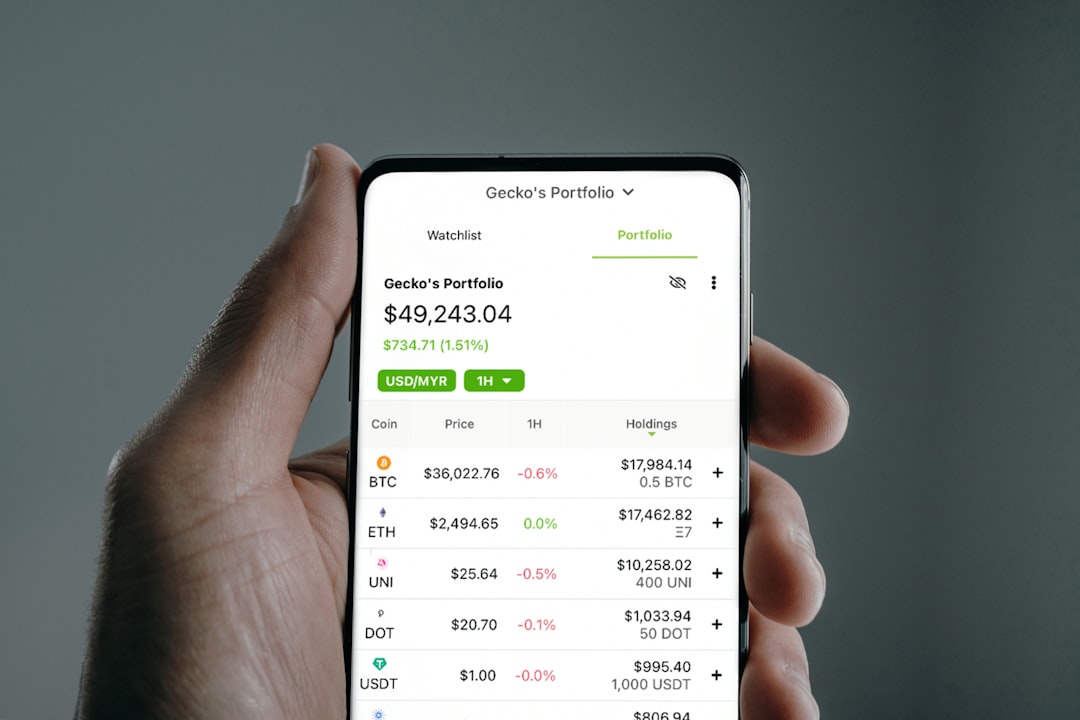Within the realm of networking, OSPF (Open Shortest Path First) is a commonly utilized routing protocol that is essential for guaranteeing dependable and effective communication among devices. In order to help routers create and maintain a routing table that identifies the optimum route for data packets to take across a network, OSPF is designed to dynamically exchange routing information between routers. Like any complicated system, OSPF is susceptible to problems that could occur and affect the stability of the network.
Network administrators should therefore take great care when troubleshooting OSPF. Network administrators can ensure peak network performance and reduce downtime by locating & fixing OSPF issues. There exist multiple categories of OSPF network problems that may arise, each exhibiting distinct indications and effects on the network’s efficiency. Typical OSPF network problems include the following:
- Problems with Neighbor Relationships: In order for OSPF to exchange routing information, routers must have neighbor relationships. Suboptimal path selection and inconsistent routing can result from issues with neighbor relationships. 2. Routing Table Problems: The network topology is kept up to date in a routing table that is maintained by OSPF routers. Path inaccuracies and packet loss can be caused by problems with the routing table. 3.
Protocol Errors: Router-to-router communication is regulated by OSPF protocols. Routing inconsistencies can result from protocol errors that interfere with this exchange. 4. Problems with OSPF routers’ LSA (Link State Advertisement) databases: these databases hold data about the topology of the network. Inaccurate routing decisions and network instability may result from issues with the LSA database. 5.
Issues with Authentication: To guarantee the security of routing data, OSPF provides authentication methods. Problems with authentication may lead to legitimate routing updates being rejected or unauthorized users being able to access the network. Network administrators need to be able to recognize common problems in order to troubleshoot OSPF issues effectively.
Among the most typical OSPF issues are the following:
1. Misconfigured OSPF Parameters: Routing irregularities & unstable networks can result from improperly configured OSPF parameters, such as router IDs or area assignments.
2. Network Congestion: Excessive network congestion can hinder OSPF’s capacity to share routing data, leading to inconsistent routing and poor network performance.
3. Physical connectivity issues can affect network stability and cause OSPF neighbor relationships to be disrupted. Examples of these issues include damaged interfaces or malfunctioning cables.
4. Inconsistent OSPF Timers: The operation of OSPF is governed by a number of timers. Routing inconsistencies and poor path selection can result from inconsistent timer settings.
5. Different OSPF versions are supported by OSPF, but incompatibilities between the versions may cause routing discrepancies between routers.
Routing information exchange between routers depends on OSPF neighbor relationships. Network administrators should take the following actions when troubleshooting OSPF neighbor relationship issues:
1. Check for Physical Connectivity: Make sure that there are no broken or malfunctioning physical connections between routers. Examine any damaged interfaces or loose cables.
2. Examine OSPF Configuration: Ensure that all router IDs, area assignments, and authentication settings are accurate in the OSPF configuration on both routers.
3. Examine OSPF Hello Packets: In order to create and preserve neighbor relationships, OSPF uses Hello packets. To find any problems, record and examine Hello packets using tools for network monitoring.
4. Examine OSPF Dead Timers: In order to identify when a neighbor is unreachable, OSPF routers employ dead timers. Verify that both routers’ dead timers are the same.
5. Check for OSPF Authentication: If OSPF authentication is enabled, make sure that the routers’ authentication configurations are the same. Look for any incorrectly configured keys or authentication schemes. Because it chooses the optimal route for data packets to take across a network, the OSPF routing table is an essential part of the routing process.
The following actions should be taken by network administrators when troubleshooting OSPF routing table issues:
1. Check the synchronization of the OSPF database. The routing table is constructed using the LSA database that OSPF routers maintain. Make certain that every router in the OSPF domain has synchronized LSAs.
2. Examine the OSPF Metrics: The OSPF determines the optimal path for data packets based on metrics like cost or bandwidth. Make sure all of the routers have the metrics set correctly and consistently.
3. Check Area Assignments for OSPF: In order to enhance scalability, OSPF partitions a network into areas. Make sure the boundaries between the areas are set up correctly & that the routers are assigned to the appropriate sections.
4. Verify OSPF Redistribution: Routes from different routing protocols can be added to OSPF’s routing table. Make sure there are no inconsistencies with other routing protocols and that the redistribution settings are accurate.
5. Analyze OSPF LSAs: To examine the LSAs in the OSPF database, utilize tools for network monitoring.
Check for any mistakes or inconsistencies that might be affecting the routing table. The routing information exchanged between routers is governed by OSPF protocols. Network administrators should take the following actions when debugging OSPF protocol errors:
1. Turn on OSPF Debugging: To turn on OSPF debugging, run the debug command on the router.
This will offer comprehensive details regarding the OSPF protocols & any potential problems.
2. Investigate any protocol errors or inconsistent data by looking through the debug output of OSPF. Search for error messages pertaining to neighbor relationships, database synchronization, or OSPF packet handling.
3. Check the Versions of the OSPF Protocol: Make sure that every router within the OSPF domain is using the same OSPF version. Protocol errors and inconsistent routing can result from incompatible versions of OSPF.
4. Verify the OSPF Network Type: Broadcast, point-to-point, and non-broadcast multi-access are among the various network types that OSPF supports. Check to make sure every router has the network type set correctly.
5. Examine OSPF Hello Packets: Network monitoring tools can be used to record and examine OSPF Hello packets. In the Hello packet exchange, keep an eye out for any irregularities or mistakes as these could point to protocol problems.
The routing table is constructed using information from the OSPF LSA database regarding the network topology. To troubleshoot problems with the OSPF LSA database, network administrators ought to do the following:
1. Check LSA Database Synchronization: Make sure that all routers have the same LSAs in the OSPF database. Compare the LSAs & look for any discrepancies using network monitoring tools.
2. Examine LSA Aging Timers: To decide when to delete out-of-date LSAs from the database, OSPF routers employ aging timers. Make sure that each router has the same aging timers.
3. Examine the LSA Flooding phenomenon: routers within the OSPF domain flood LSAs to all other routers. Examine the LSA flooding procedure to find any problems, such as loops or non-flooded LSAs.
4. Check the LSA Types: OSPF supports a variety of LSA types, including Network, Router, and Summary LSAs.
Check to make sure the right LSA types are listed in the database and that their advertisements are accurate.
5. Examine LSA Sequence Numbers: The age of each LSA is indicated by its sequence number, which is present in the OSPF database. To find any gaps or inconsistencies that might point to problems with the LSA database, examine the sequence numbers closely.
In order to protect routing data, OSPF supports authentication techniques. Network administrators should take the following actions when troubleshooting issues with OSPF authentication:
1. Confirm Authentication Configuration: Make sure that all routers’ OSPF configurations have the right authentication settings, including keys and authentication types.
2. Examine Key Mismatches: Make sure that all routers’ authentication keys match if OSPF authentication is enabled.
Login failures & the rejection of legitimate routing updates can be caused by key mismatches.
3. Determine the Cause of Authentication Failures: Gather & examine OSPF authentication packets using network monitoring tools. Keep an eye out for any errors or failures during authentication that might point to issues.
4. Check Authentication Types: There are several authentication types supported by OSPF, including plain text, MD5, and SHA. Verify that the authentication types are supported by the OSPF implementation and that they are consistent across all routers.
5. Examine Authentication Key Lifetimes: The OSPF authentication keys have an expiration date that is determined by their lifetime. Check to make sure the keys have not expired and that the key lifetimes are properly set. Two distinct OSPF areas can be connected via a non-OSPF transit network using OSPF virtual links.
The following actions should be taken by network administrators when troubleshooting OSPF virtual link issues:
1. Verify Virtual Link Configuration: Make sure that the router IDs and transit network addresses for the virtual link are configured correctly by looking over the OSPF configurations on both routers.
2. Examine Transit Network Connectivity: Verify that the virtual link’s transit network is operationally sound. Check for any network congestion or packet loss, & confirm the physical connectivity.
3. Examine Hello Packets from Virtual Links: Utilize network surveillance instruments to record & examine OSPF Hello packets that are transmitted via virtual links. Check for any errors or irregularities in the exchange of the Hello packet.
4. Check Virtual Link Authentication: If OSPF authentication is enabled, make sure that the virtual link’s authentication configurations on the two routers are the same.
Verify whether any keys or authentication types are configured incorrectly.
5. Examine LSAs Transmitted Over Virtual Link: To examine the LSAs transmitted over the virtual link, employ network monitoring tools. Keep an eye out for any mistakes or discrepancies that might be affecting the virtual connection.
Network administrators should adhere to the following best practices to guarantee efficient OSPF troubleshooting:
1. Document Network Configuration: Keep current records of the router IDs, area assignments, authentication configurations, and network topology that are part of the OSPF configuration. When resolving OSPF problems, this documentation will be quite helpful.
2. Before making any changes to the OSPF configuration, test the changes in a lab setting to make sure they function as intended and don’t cause any new problems.
3. Use network monitoring tools to proactively keep an eye out for any anomalies or errors in the OSPF network. Network managers will be able to find problems early on and fix them before they affect network performance thanks to this.
4. Maintain Routine: Make sure routers’ OSPF software is updated on a regular basis to ensure that the newest security patches & bug fixes are applied. To guarantee ideal network performance, you should also routinely check and tweak the OSPF configuration.
5. Seek Expert Assistance: Don’t be afraid to ask Cisco or other networking experts for help if troubleshooting OSPF issues becomes difficult or time-consuming. With their experience, you can guarantee network stability and find solutions to intricate OSPF issues. In order to maintain the stability and functionality of their networks, network administrators must possess the critical ability of OSPF troubleshooting. Network administrators may successfully detect and fix OSPF issues by knowing the various kinds of OSPF issues & adhering to best practices.
Never forget to take proactive monitoring, conduct routine maintenance, test changes in a lab setting, document network configurations, and seek professional help when necessary. Network administrators can guarantee optimal OSPF performance and reduce network downtime by putting these best practices into practice.