Cisco High-Level Data-Link Control (HDLC) protocol was once very popular ‘back in the day’.
On a quick side note – I always try to explain things in a simply way with an easy to readability. With that comes the need to have an assumed knowledge in other specifics – in this article it would be WAN protocol basics, Layer 2, encapsulation and basic Cisco commands.
HDLC is a point-to-point layer 2 protocol used on Wide Area Network serial leased lines. It is the is the default encapsulation used by Cisco routers and no authentication can be used with it. Each piece of data is encapsulated by adding a trailer and a header.
Cisco’s HDLC is proprietary; it won’t communicate with any other vendor’s HDLC implementation. That been said, neither does anyone else’s HDLC protocol work with anyone else either.
FIGURE 1
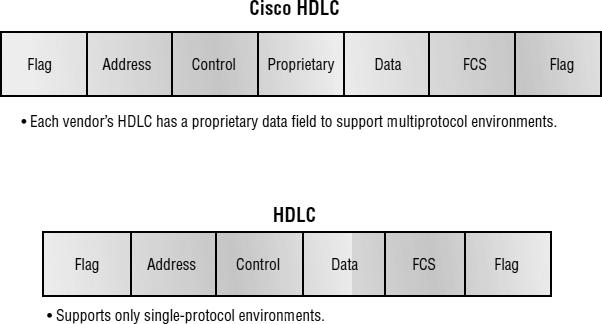
As shown in the above, the reason that every vendor has its own encapsulation method is that each vendor has a different way for the HDLC protocol to encapsulate multiple Network layer 3 protocols.
If the vendors didn’t have a way for HDLC to communicate the different layer 3 protocols, then HDLC would be able to carry only one protocol. This proprietary header is placed in the front of the data field of the HDLC encapsulation.
Let’s say you have only one Cisco router and you need to connect to a different vendor’s router because your other Cisco router is on order. What would you do? You couldn’t use the default HDLC serial encapsulation because it wouldn’t work. Instead, you would use something like PPP, which is an open standard that works on any device and has authentication.
Have a look at how simple HDLC is to implement and verify. First, I’ll start by showing the configuration.
Router#sh run
Building configuration…
interface Serial0/0
ip address 192.168.1.1 255.255.255.0
no fair-queue
Notice the absence of any mention of HDLC under the active configuration file?
Like most things on Cisco, If you’re using the default, the configuration does not display.
So, let’s try another command.
Router#sh int s0/0
Serial0/0 is up, line protocol is up
Hardware is PowerQUICC Serial
Internet address is 192.168.1.1/24
MTU 1500 bytes, BW 1544 Kbit, DLY 20000 usec,
reliability 255/255, txload 1/255, rxload 1/255
Encapsulation HDLC, loopback not set Keepalive set (10 sec)
As you can see, you can use the show interface command to verify the HDLC encapsulation on your serial interfaces at any time. For the CCNA exam, it is important that you can look at this output and understand it.
Long story short, HDLC is featureless and shouldn’t be used outside of a lab environment.
CCNA review question 1
Which command can you enter to determine whether serial interface 0/1/2 has been configured using HDLC encapsulation?
- router#show platform
- router#show ip interface s0/1/2
- router#show interfaces Serial 0/1/2
- router#show ip interface brief
CCNA review question 2
Which Layer 2 protocol encapsulation type supports synchronous and asynchronous circuits and has built-in security features?
- X.25
- HDLC
- PPP
- Frame Relay
What to learn more? Schedule a chat and we can talk about how I can tutor you.

Pingback: Strengthen Your Security with Cisco Cybersecurity – clifford network